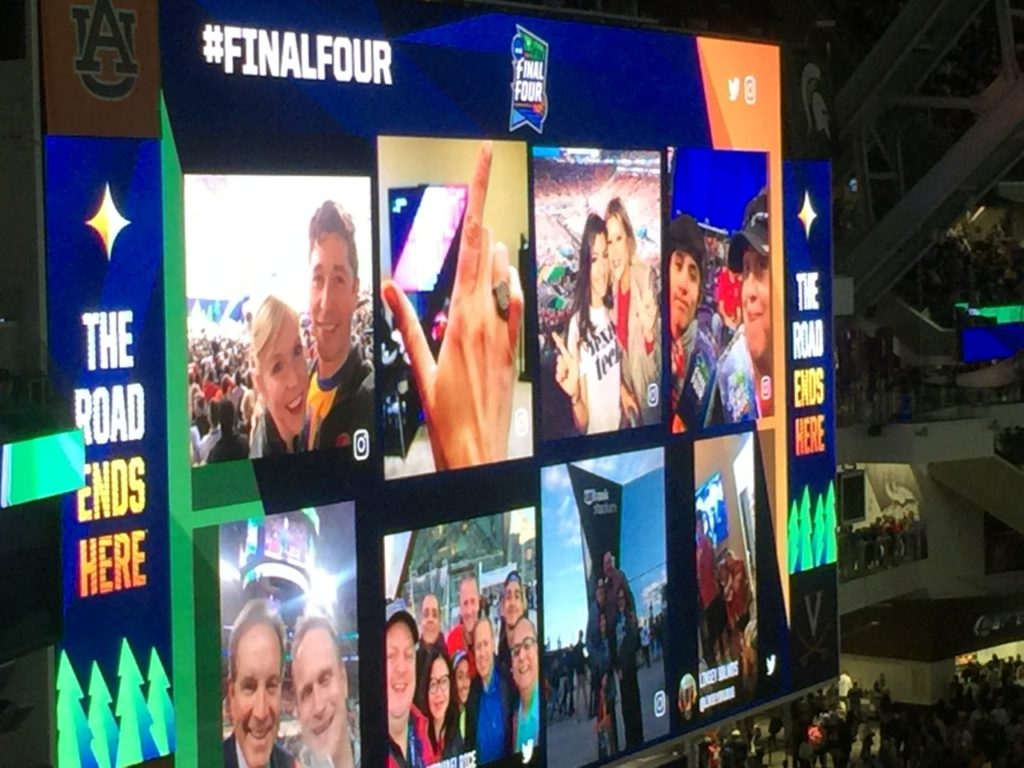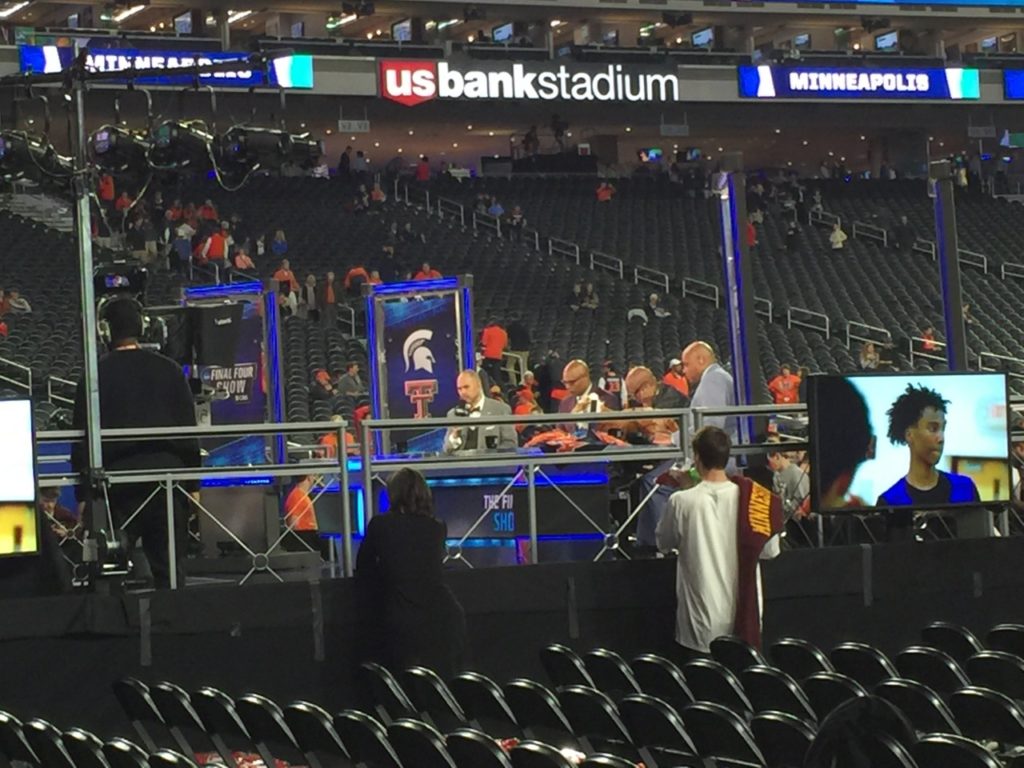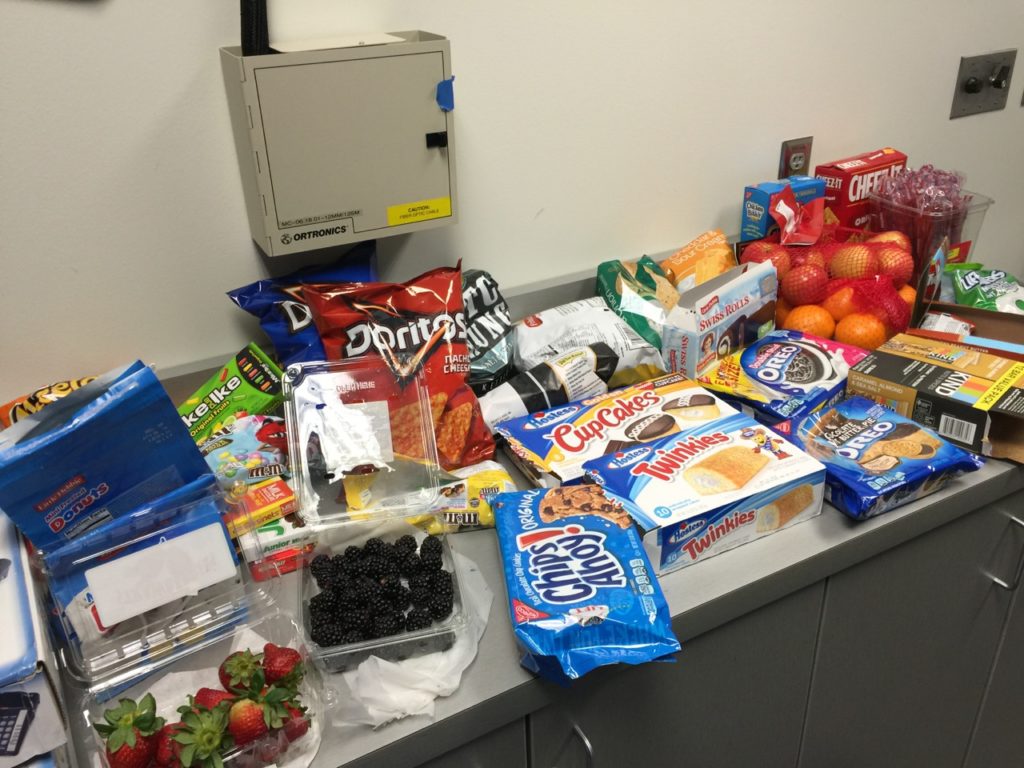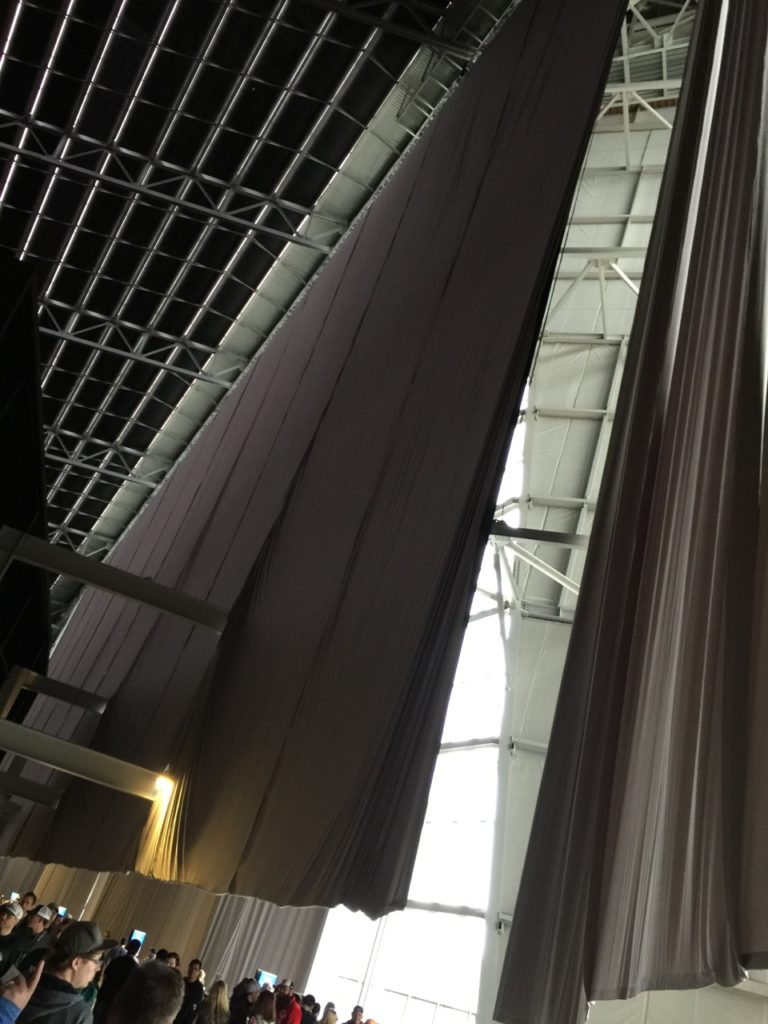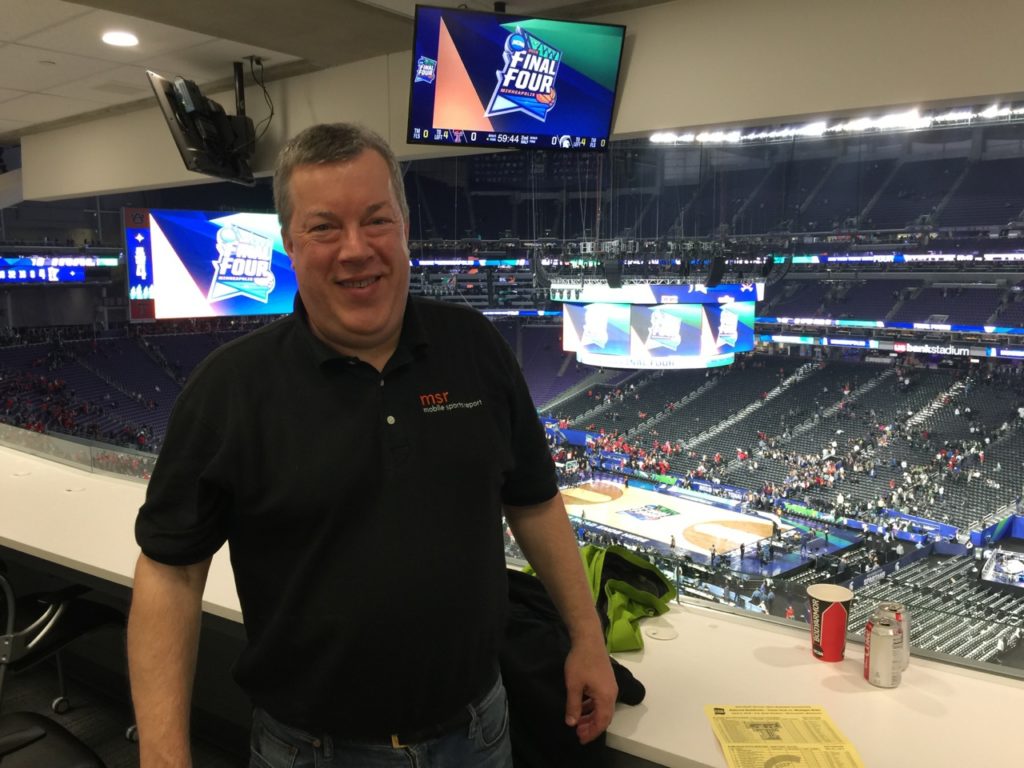FCC ready to clear 6 GHz band for unlicensed Wi-Fi
This surfaced a couple weeks ago but it’s worth revisiting as venues plan their Wi-Fi networks of the future. In a vote expected to take place next week, the FCC looks ready to approve pretty much the entire 6 GHz band for unlicensed use, a big win for the Wi-Fi industry. Monica Alleven over at FierceWireless has a good recap, we will of course follow up as this moves along to see how venues and equipment providers plan to take advantage of the roughly 1,200 MHz of new spectrum. Can you say bigger channel sizes? Yes you can. The new spectrum will be extremely powerful when combined with the technical advances of Wi-Fi 6 — which you can read about in the report we put out last year in partnership with AmpThink.
Apple supports Wi-Fi 6, CBRS in new iPhone SE
Keeping pace with the wireless support it placed in the iPhone 11 line that came out last fall, Apple’s new iPhone SE will have support for both Wi-Fi 6 and for CBRS (LTE band 48), which should mean that our opinion that Apple may hasten acceptance of Wi-Fi 6 gets a turbo boost. At just $399, the new smaller form-factor phone is already being praised as a good value. Since venues regularly still report iOS devices as the majority of in-stadium network users, it’s a good bet the lower-priced iPhone will show up in big numbers in the near future. That also means that venues planning on Wi-Fi 6 networks or CBRS deployments will have more clients sooner rather than later.
Apple, Google partner on COVID-19 contact tracing technology
It’s still very early days for venues trying to figure out which technologies they might need to adopt to help them re-open, but one development that bears close watching is the partnership between Apple and Google to work together on COVID-19 contact tracing technology. Again, no real plans yet on how venues might use this technology, but it’s a smart guess that some kind of tracking application will be needed to ensure people coming into stadiums can feel safe about being part of a crowd. The Markup has a good take on some of the pros and cons of the technology; we’ll be following this closely going forward as well.
How will touch screens work when people are wary of touching things?
As we pay more attention to concessions technology one question we’ve been wondering about is: What happens to touch-screen concessions technology in the era of COVID-19? Our pal Dave Haynes over at 16:9 has a virtual roundtable scheduled for next week Tuesday that will focus on that topic. Registration is free.