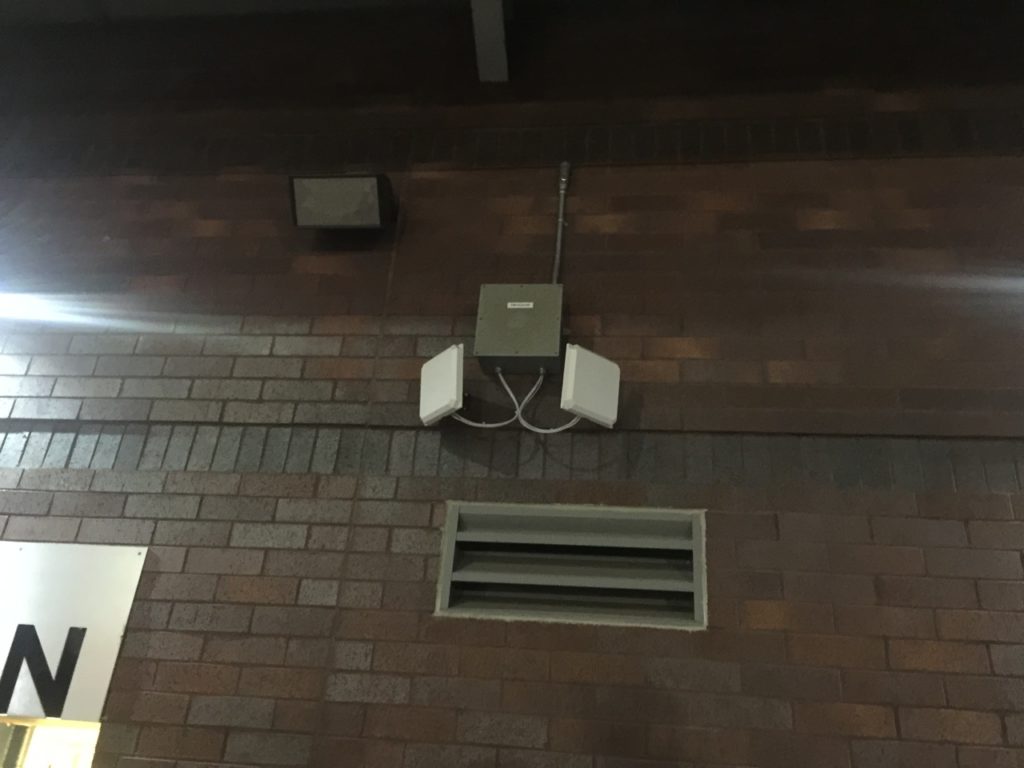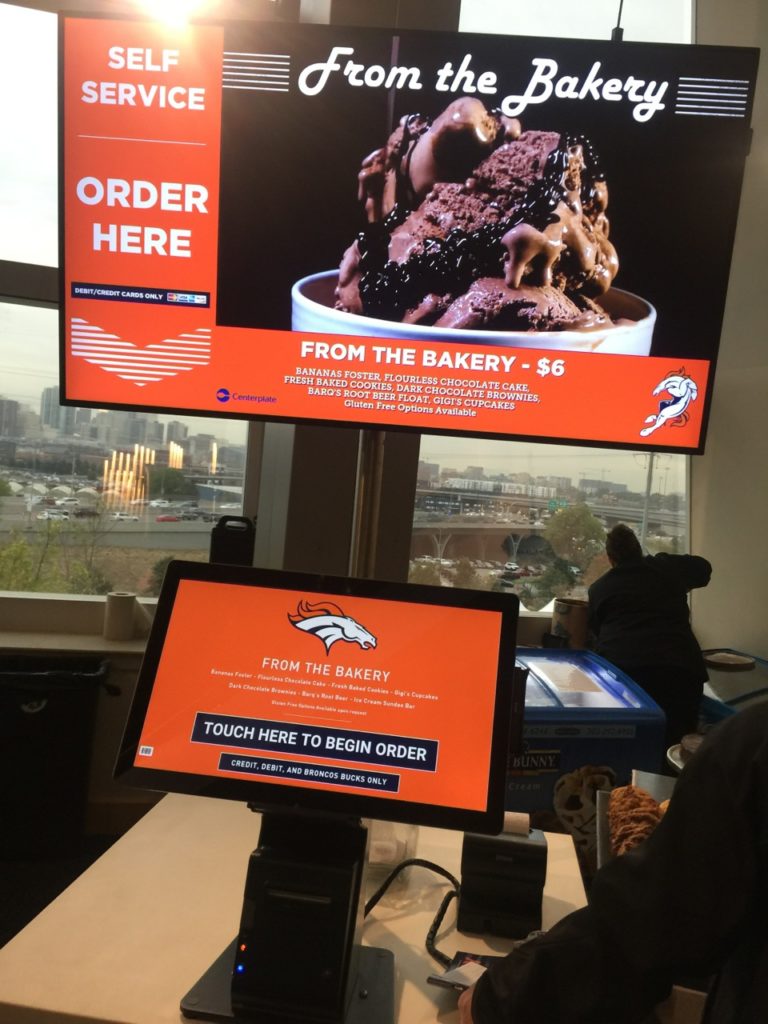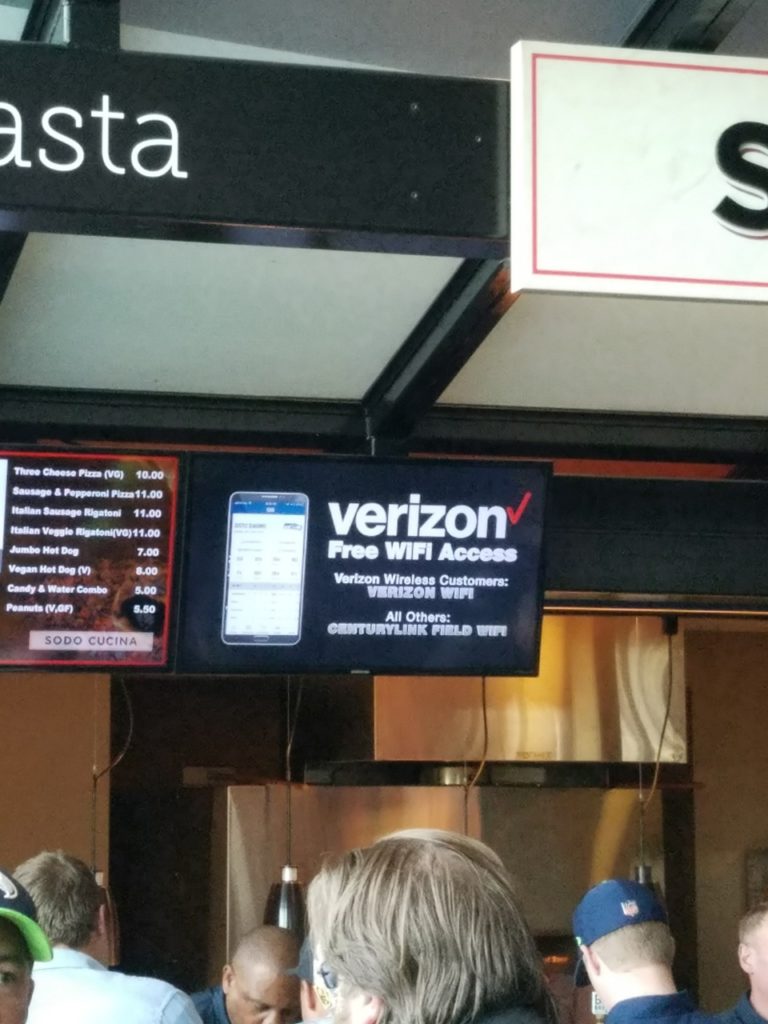Though McKenna would not comment on any of the particulars of the recent lawsuit filed by IBM against Corning that revolves around issues with the stadium’s distributed antenna system (DAS) cellular network, she did assert that any past problems have since been fixed, and that the league is confident the venue’s wireless systems will stand up to the stress test that will likely arrive when Super Bowl LIII takes place on Feb. 3, 2019.
“The [Atlanta] Falcons have been super-cooperative in remedying one of the challenges they had,” said McKenna. “The networks will be ready for the Super Bowl.”
Mercedes-Benz Stadium also has an Aruba-based Wi-Fi network, which has not been the subject of any lawsuit; however, stadium officials have also not ever released any performance statistics for the network since the stadium’s opening. According to IBM’s lawsuit documents, the company said it had to pay extra to fix the DAS network, a task it said was completed before the end of the 2017 NFL season.
Outside connectivity a challenge as well
While the Super Bowl is almost always the biggest single-day sports events for wireless connectivity, McKenna added that this year’s version will be even a little more challenging than others since the league is in the process of moving fans to digital ticketing for its championship event.
“This year one of the new challenges is the move to paperless ticketing,” said McKenna in a wide-ranging interview about NFL technology issues (look for a full breakdown of the interview in our upcoming Winter Stadium Tech Report). Though this year’s game will still have some paper-based ticket options, McKenna said the lessons learned in ensuring good connectivity outside the stadium gates will help prepare for future Super Bowls, which will likely be all-digital ticketing.
One Super Bowl technology not yet decided is the game-day app, which for the past two years has been built by the NFL. In previous years, the league used versions of local game-day apps with Super Bowl additions, a direction McKenna said the league might still take this year. Designed mainly as a way to help visitors find their way around an unfamiliar stadium and city, the Super Bowl app this year might need to lean on the local app to help integrate the digital ticket functionality, McKenna said. The Falcons’ app for Mercedes-Benz Stadium was built by IBM.