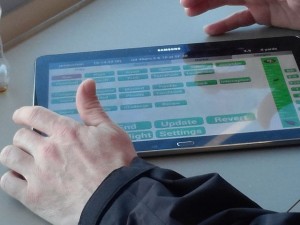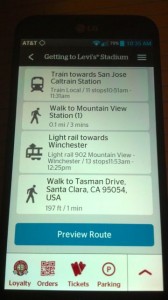With more than 2 Terabytes of data used by fans at each of the last two home games for the San Francisco 49ers, the Wi-Fi and DAS networks at Levi’s Stadium closed out a season of superb connectivity that eventually allowed the team to not just offer in-seat food and beverage delivery, but also ordering and delivery of merchandise like hats and T-shirts, an option that was available for the Dec. 20 game against the San Diego Chargers and the Dec. 28 closer vs. the Arizona Cardinals.
According to the Levi’s Stadium network crew, the Wi-Fi network carried 2.34 TB of data for the Chargers game and another 2.11 TB for the Cardinals game, with 20,096 fans using the network on Dec. 20 and 20,164 on Wi-Fi on Dec. 28. Peak concurrent user numbers were 13,700 for the Chargers game, and 14,400 for the season closer.
All season long, our speed tests in various parts of the stadium showed strong signals for both the Wi-Fi as well as the distrbuted antenna system (DAS) enhanced cellular network. At the final game it was no different; we found Wi-Fi download speeds of 16 Mbps on the rooftop deck, 25 Mbps in a suite and a scorching 39 Mbps in the Levi’s 501 Club seats (no doubt in part because there was a Wi-Fi antenna under the seat next to us).
Both Verizon and AT&T 4G LTE services also worked well, consistently scoring download speeds in the 4-6 Mbps range in most places and much higher in others. In short, we didn’t find any flaws in the network coverage in five games of walking all around the stadium, testing everywhere we went.
CalTrain to VTA a smooth ride
At the final game, Mobile Sports Report (me) tested out the full public-transit method of getting to the game, starting from San Mateo on CalTrain at 10:51 a.m. The parking lot at the station was almost completely empty, and free since it was Sunday; it’s possible that crowds were lighter since the Niners had been eliminated from postseason play, but nevertheless the ride to Mountain View went without hitch, a good sign for next year when many fans in town for Super Bowl 50 will no doubt be using CalTrain to get from San Francisco to Levi’s.At the Mountain View CalTrain/VTA station operations were at their best I’ve seen, with more neon-vested VTA helpers offering clear instructions on why you might want to take an express bus instead of the light rail. Insider tip: If the express bus is available, take it, because in our testing it arrived at Levi’s in about half the time as the train trip (~20 minutes as opposed to almost 40 minutes for the light rail option).
The only thing that still remains to be ironed out is the fare confusion in switching from CalTrain to VTA, which are two different operators. On CalTrain there was advertising for a $6 “combo ticket” that would let you ride VTA and could be purchased at the same time you bought your CalTrain pass. But an online single-day ticket purchased via the VTA app was only $4.50, so it’s not clear why you would buy the CalTrain pass. Especially for the Super Bowl, it’d help fans if there was one price and one place to buy a single “Get to Levi’s” public-transit ticket.Food order arrives as promised
Another thing I tried at the season closer was the in-seat food ordering feature on the Levi’s Stadium app. Sitting in the Levi’s Club section seats on the third level, I consulted the app to order a cold beer and a warm pretzel, which the app said could be delivered in 10 minutes.
After entering credit-card information into the app and hitting the order button the app updated itself with timely notices about the order being prepared, and that it was on its way. I found that information to be very assuring, a sign that things were indeed happening; there was even a big number associated with my order that appeared, apparently to make it easier for the food runner to confirm the order.The order arrived exactly in 10 minutes’ time, as predicted by the app — it also arrived in a lot of extra packaging, a separate plastic bag for the steel bottle of beer and a paper sack holding a cellophane wrapper-encircled pretzel. Since there is no way to add a gratuity in the app, I gave the runner a cash tip, which seemed appropriate even though there is a $5 charge added to the order cost for the delivery service. I have to admit it felt a little weird to have someone bring me my food and drink but in the time it took to order and deliver I sat in my seat and watched the Niners’ game-winning TD drive so it’s clearly a fan-friendly option.
Video replays work well, for small amount of viewers
Another part of the Levi’s Stadium technology that was at peak performance by year’s end was the app’s instant replay feature. Though it started slowly and had some hiccups early on, by the final game instant replays were appearing in the app even before the next play had concluded (see our feature on how the VenueNext team gets the replays to the app so quickly).
While it’s an impressive addition to the in-game experience, the replays are a feature that only a small amount of fans are watching. According to the team network stats there were only 1,253 unique users watching replays on Dec. 20, and 1,019 during the Dec. 28 game. Total replays viewed for the Chargers game were 6,285, while 4.310 replays were watched during the season closer.
Why aren’t the replays catching on? Our main guess is that the Levi’s Stadium big screens are so clear and so quick to show replays (they also show live action as it’s happening), fans don’t find it necessary to use their phones to watch replays. It’s also possible that many fans in the stadium who are using the network aren’t using the Levi’s Stadium app. Indeed, according to the team network stats, the team app hasn’t yet cracked the top-four apps being used at any of the games this season; for the Dec. 20 game the top apps being used on the network were Amazon cloud drive, Facebook, Google APIs (probably Gmail) and Apple; for Dec. 28 the list was Amazon, Google, Facebook, then Apple.
We’ll try to get some season-long stats to share for both the network and the app features, but our quick conclusion after five live-game visits to Levi’s Stadium this year is that the wireless network and the app both pretty much lived up to their pre-season billing and hype, delivering a wireless game-day experience that is the standard other large public facilities will be measured against, going forward. More photos from our last visit below.