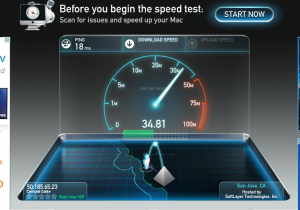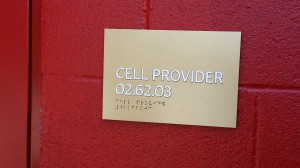This week AT&T and the Cowboys announced more enhancements to AT&T Stadium’s already powerful network, and a new toy for fans to interact with. First on the network side, AT&T said from last summer until now it has increased the capacity of the stadium’s DAS by 50 percent, with 1,300 DAS antennas now in place. On the Wi-Fi side the stadium now has more than 1,500 access points, which may be the most in any stadium anywhere, to the best of my knowledge. (According to the Niners’ press guide, Levi’s has 1,200 Wi-Fi APs.) Throw in the big TV hanging from the center of the roof and AT&T Stadium has to be part of any discussion about “the most connected stadium” in football, if not in all of sport.

AT&T Stadium’s new “Fan Experience Board” in louvering position. Credit all photos: AT&T/Dallas Cowboys.
On the new-toy side it should be fun to see the new 130-foot “AT&T Fan Experience Board” in action — according to AT&T and the Cowboys this contraption is built of 40 mirrored louvers which can rotate in sync, and can show ads, fan pictures and will also be part of what the team and AT&T are calling the “Unite this house” feature on a new fan app. We’ll let the Cowboys blog explain how this will work, on plays where Tony Romo is throwing to teammates instead of to opponents:
AT&T and the Cowboys also announced some large interactive screens — the Cowboys blog called them “life-sized iPhones” — where fans can swipe to learn more about Cowboys players, or Cowboys cheerleaders. Our guess is that both will be immensely popular. At Levi’s, there are some interactive displays and features — one, sponsored by Yahoo!, asks fans to answer trivia questions. While it’s neat to see these things emerge, I wonder if instead of fluffy features some interactive boards could be converted into things that could help you — like with stadium maps, or an app that would let a phone-less fan send a message to someone else’s device. Our guess is that you will see more, not less, of these interactive screens in the near future.The “Unite the House” fan interaction feature on the app will alert fans at pivotal moments of the game through their mobile devices. As the stadium app vibrates, a message will be displayed providing the particular context and immediacy of the action. Fans will be guided to unlock their phones, hold their fingers on the Dallas Cowboys star and as more phones power up, the stadium will be full of strobes, not only from mobile devices, but also on the ribbon displays and the HD video board. The visual will gain intensity and speed as more fans join in, energizing the stadium and culminating in a final eruption of light and motion provided by the louvers that will canvas the entire stadium.
If nothing else, the Cowboys and AT&T seem to be showing that even off the field, the NFL is a competitive league — we will be interested to see how the technology deployments at other stadiums, like Jacksonville, play out. Look for more coverage and anlysis in our upcoming Q3 Stadium Tech Report issue, which will focus on… football. AT&T technology photos to follow.