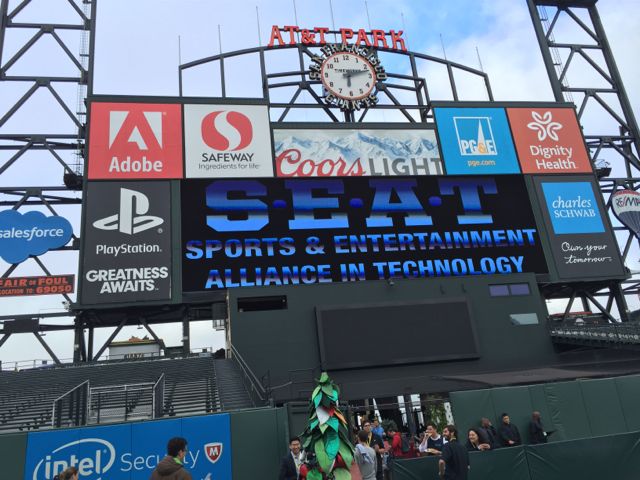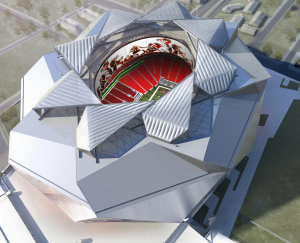White box at bottom is one of the under-the-seat Wi-Fi access points at AT&T Park. Photo: Paul Kapustka, MSR (click on any photo for a larger image)
And now you can add Wi-Fi access points and DAS antennas to the list.
A growing trend is emerging to use under-seat antenna placements to bring wireless signals closer to fans, for both Wi-Fi networks as well as cellular distributed antenna system (DAS) deployments. First used to compensate for a lack of overhang or railing placement spaces, under-seat deployments are now winning favor in all sorts of arenas for their ability to use human bodies to help build a more dense network, one that proponents say can carry far more capacity than an infrastructure that relies mainly on overhead antenna placements.
With proof points emerging quickly at venues like the San Francisco 49ers’ Levi’s Stadium and Texas A&M’s Kyle Field, as well as at pioneers AT&T Park and AT&T Stadium, under-seat Wi-Fi deployments may soon become more common, as more integrators and equipment suppliers embrace the under-seat method.
New stadiums under construction including the Sacramento Kings’ Golden 1 Center as well as new Wi-Fi deployments at existing stadiums like Houston’s NRG Stadium and the Bank of America Stadium in Charlotte are also planning to primarily use under-seat Wi-Fi deployments, both for the performance and aesthetic benefits. With such high-profile deployments embracing the method, under-seat APs may become the default placement position going forward, especially as stadium mobile-device usage by fans keeps growing.
History: a need required by architecture
Editor’s note: This excerpt is from our latest STADIUM TECH REPORT, our long-form PDF publication that combines in-depth stadium tech reports with news and analysis of the hottest topics in the world of stadium and large public venue tech deployments. Enjoy this PART 1 of our lead feature, or DOWNLOAD THE REPORT and read the whole story right now!
When Wi-Fi first arrived in stadiums, the obvious solution to questions about antenna and access point placement seemed evident — just mount them on ceilings, overhangs and walls, like they had always been placed historically. Mostly that decision kept the antennas out of sight, and provided good-enough reception for most network deployments.But as fan Wi-Fi usage started growing, poor reception areas cropped up, most often in the most expensive seats near the courts or playing fields, where there was often little architectural infrastructure other than the seats themselves. At the San Francisco Giants’ AT&T Park, the stadium where fan-facing Wi-Fi was first installed in 2004, the need for more bandwidth was a big problem that needed to be solved during the 2012-13 offseason, after the team’s second World Series title run in two years had produced record wireless usage.
Even with a Wi-Fi AP placed just about everywhere they could be, the San Francisco Giants’ IT team couldn’t keep up with demand. And the trick that has been tried at some stadiums — putting AP enclosures on handrails — wasn’t an option at AT&T Park, since its lower-bowl seating areas have no railings.
With options limited, that’s when an internal battle commenced around the new idea of placing APs under seats, a plan that met fierce resistance on many fronts.
“We got beaten up pretty bad over the idea [of under-seat APs],” said Bill Schlough, senior vice president and chief information officer for the Giants, who described the 2012-13 offseason as “a very stressful time,” with lots of internal strife and discord. With multiple stakeholders checking in on the plan, including the Giants’ facilities group, the marketing group and the ticketing group, concerns about the loss of under-seat space and the potential health concerns fueled opposition to putting APs under chairs.
But without any railings or overhangs for most of the park’s lower-bowl seats, Schlough and his team had “no other alternative” than to try placing Wi-Fi APs under seats. On the possible health issue, Schlough said the Giants were assured by technology partner (and ballpark title sponsor) AT&T that the deployment would be safe and comply with all FCC regulations; “We were assured that having [an antenna] 18 inches from your butt was the [radio] equivalent of having a cell phone in your pocket,” Schlough said.
On the storage-space concern side, Schlough said the Giants’ IT team made models of the antennas out of cardboard and duct tape, and placed them under seats to see how they worked.
“The [walking] flow through the aisles was good, with the AP models tucked under we never kicked them” during testing, Schlough said. With AT&T assuring the Giants that under-seat was “the way of the future,” the team took a leap of faith and added a large number of under-seat Wi-Fi APs in preparation for the 2013 season, more than doubling the number of APs in the park (to 760 total) in the process.
Though Schlough and his team “spent a lot of time” communicating with season-ticket holders about the new technology, there was still consternation about what might happen when opening day arrived, and “fans find this box under their seat, and not have a place to put their garlic fries,” Schlough said.As it turns out, there was almost no resistance to the method; according to Schlough the Giants only had two complaints about the under-seat APs that first day of deployment, which Schlough called “the biggest relief day of my life.”
The success of the under-seat idea was particularly noted at that time by another IT team in the Bay area, the one putting together the wireless plan for the San Francisco 49ers’ new home, Levi’s Stadium, which was being built just to the south in Santa Clara. Testing some under-seat placements of their own at Candlestick Park during that venue’s final season as the Niners’ home, the team building the Levi’s Stadium network became convinced that going under seat was the best way to build the high-density deployment they wanted to have.
END PART 1… HERE IS THE LINK TO PART 2… TO READ THE WHOLE STORY NOW, DOWNLOAD OUR REPORT!