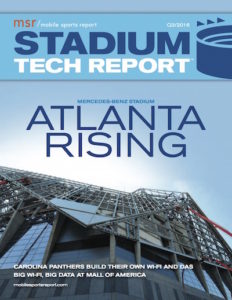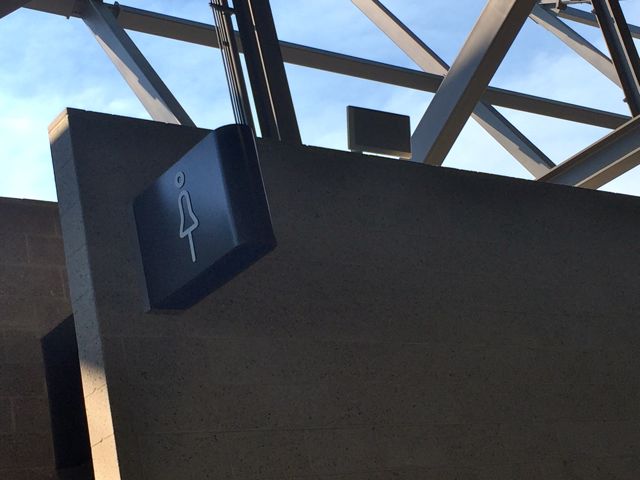Just before game time at Avaya Stadium for the 2016 MLS All Star game. Credit all photos: Paul Kapustka, MSR
Mobilitie, which won the deal back in 2015, said its neutral-host deployment has more than 150 antennas. The release did not say which carriers have agreed to deals or are live on the system; we are awaiting a response to an email to Mobilitie and Avaya folks, so stay tuned.
Since its opening, Avaya Stadium has had Wi-Fi provided by the namesake sponsor, a network that got considerably better ahead of last summer’s MLS All-Star Game. Any Quakes fans who can take some cell-service speedtests, send them our way.