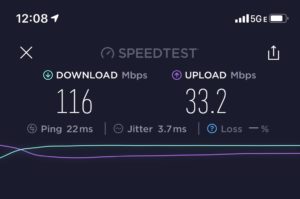STADIUM TECH REPORT is pleased to announce the Summer 2020 issue of our STADIUM TECH REPORT series, the ONLY in-depth publication created specifically for the stadium technology professional and the stadium technology marketplace.
Our stories for this issue include our first comprehensive look at how venue owners and operators, and teams and schools, might find a way back to live action and fans in stadiums following the current pandemic shutdowns. This feature is just the start of an ongoing series of research papers, interviews and other offerings of timely information we will be grouping under the “Return to Venues” title, a series of content done in part through an editorial partnership with AmpThink. We also have two profiles in this issue, one on the extensive network deployments at the ready-to-open Globe Life Field in Arlington, Texas, and another on a new Wi-Fi 6 network deployment at Dodgers Stadium. Plus an explanation of our overall name change from Mobile Sports Report to Stadium Tech Report — read on!
You can also download a PDF version of the report.
We’d like to take a quick moment to thank our sponsors, which for this issue include Corning, Boingo, MatSing, Cox Business/Hospitality Network, Comcast Business, Samsung, and American Tower. Their generous sponsorship makes it possible for us to offer this content free of charge to our readers. We’d also like to welcome readers from the Inside Towers community, who may have found their way here via our ongoing partnership with the excellent publication Inside Towers. We’d also like to thank the SEAT community for your continued interest and support.
As always, we are here to hear what you have to say: Send me an email to kaps@mobilesportsreport.com and let us know what you think of our STADIUM TECH REPORT series.