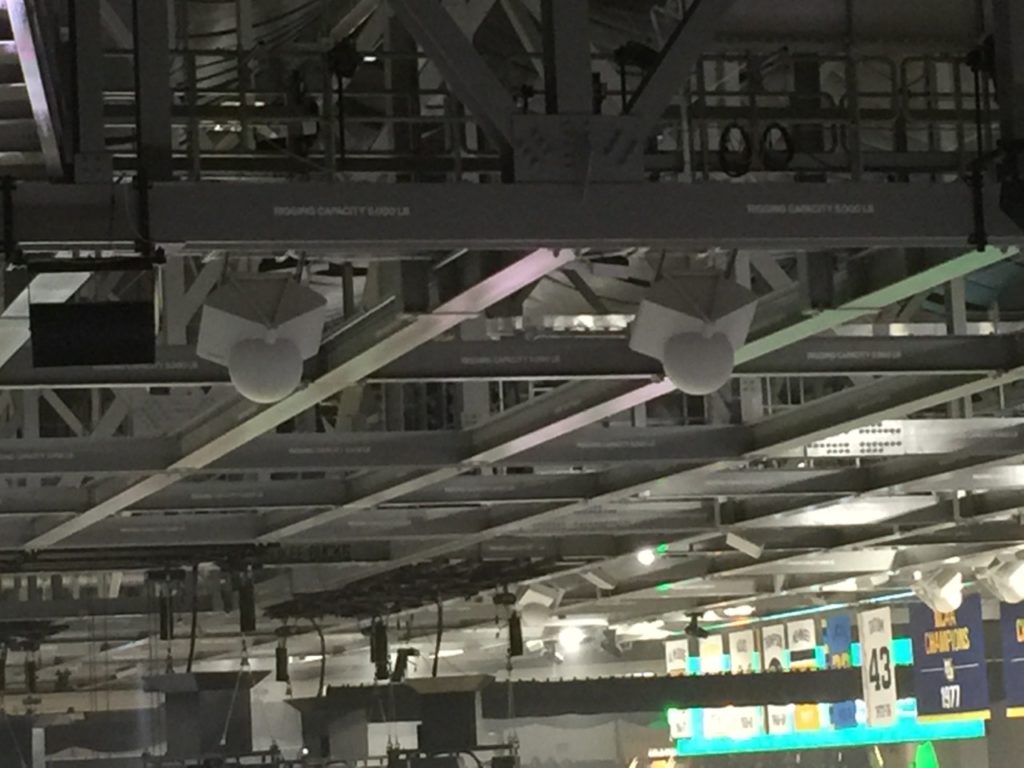Dodger Stadium upgraded its wireless with a new Wi-Fi 6 network installed this past offseason. Credit all photos: Los Angeles Dodgers (click on any picture for a larger image)
Case in point: The Los Angeles Dodgers just completed the league’s first Wi-Fi 6 overhaul along with adding new 5G cellular antennas to ensure Blue Believers stay seamlessly connected to social media, email, text and good old-fashioned voice calls during home games. When baseball returns to venues, Dodger Stadium and the new Globe Life Field in Arlington, Texas, will lead the way as the first stadiums with Wi-Fi 6 fan-facing networks.
“We’re up against the same challenges that every stadium has, which is how to deal with the density of individuals trying to connect simultaneously – a challenge that’s unique to our industry,” explained Ralph Esquibel, vice president of IT for the Dodgers. “Wi-Fi 6 was created for this kind of high-density environment.”
Wi-Fi 6, better known in IEEE circles as the 802.11ax standard, is a significant upgrade for Wi-Fi networks that started appearing last year. Among its benefits are that use of the new standard can increase the amount of available spectrum and number of channels available for users; it can also significantly accelerate users’ average data rates, while also decreasing the amount of battery power used by devices searching for a Wi-Fi connection.
As long as they have newer phones that support the new standard, Wi-Fi 6 networks provide everything a team could want for its connection-conscious fans.
Replacing the Wi-Fi 4 network
Editor’s note: This profile is from our latest STADIUM TECH REPORT, which is available to read instantly online or as a free PDF download! Inside the issue is our comprehensive study on how venues can cope with Covid-19, plus a profile of Globe Life Field! Start reading the issue now online or download a free copy!
It’s been barely five years since the Dodgers installed Wi-Fi 4 in the stadium, making use of under-seat APs and what were the league’s first APs cleverly concealed inside hand railings for even denser coverage. There were about 900 APs powering the network then, which easily accommodated 8,000 simultaneous users on its maiden voyage.“It was state of the art back at that point in time,” Esquibel recalled. But usage and uptake quickly soared among fans and it wasn’t long before 30,000 simultaneous users were contending for bandwidth at each game.
“That was when I’d get a call from previous ownership, usually sometime in the second inning with, ‘I can’t get on email or make a phone call…’,” Esquibel laughed. Suddenly, it didn’t matter how close your seat was to home plate; anybody watching the game became inadvertent victims of Wi-Fi’s highly successful rollout at Dodger Stadium.
Other baseball stadiums experienced similar capacity and uptake issues. That’s in part what prompted MLB to dispatch its technology committee to look at technology upgrades to make sure baseball fans could do all the wireless networking they wanted to while watching a game. Though MLB did not respond to a request for more information, STR was able to get some information from other sources about the pending upgrade plans.
Wi-Fi 6 coming to more ballparks
According to our sources, MLB technologists settled on Wi-Fi 6 upgrades as their next strategic push. So while the Dodgers will be the first baseball team to upgrade to Wi-Fi 6, other teams were also reportedly in the first steps of adding Wi-Fi 6 before the coronavirus pandemic put a hold on many upgrade plans.
It’s unclear if the MLB technology committee brought any financial help to the table along with their wireless expertise for these six upgrades. When MLB put together a consortium to bring wireless connectivity to parks starting back in 2014, it got financial buy-in from wireless carriers, equipment vendors and teams to help spread the costs around. Esquibel wouldn’t specify any dollar amounts for the Dodgers’ Wi-Fi 6 budget or whether the league contributed anything. He did note that the team negotiated an upgrade clause into its previous Wi-Fi networking contract.Construction for the Dodgers’ new network began last fall, right after the Dodgers lost to the Washington Nationals in the NLDS playoffs. Back then, there were 880 APs that comprised the Wi-Fi 4 network; the upgrade to Wi-Fi 6 bumped that total closer to 1,100 APs, Esquibel said. The Dodgers installed 9100 series APs from Cisco in most of the same locations, reusing the cabling and conduits in the process. The Dodgers also replaced network switches (Cisco again, and its 9300 switching line) to handle greater throughput and the increased processing capacity, Esquibel added.
On the cellular side, Esquibel said carriers are adding 5G gear to the stadium, with AT&T having the most extensive deployment right now. Customers of AT&T and Verizon will also be able to be switched over to the Wi-Fi network when entering the park.
The upgrades to its wireless infrastructure also set the stage for some new capabilities coming down the pike. The combo of Wi-Fi 6 and 5G services will help the Dodgers deliver 4k and 8k video formats; it will also help as professional sports move toward “probability gaming,” i.e., online sports betting. Esquibel credits partners Cisco, AmpThink, Horizon Communications and MLB with building a powerful solution to enable these emerging services and capabilities.
There were other elements to the Dodgers’ 2020 tech stack refresh as well. Inside the stadium, they reworked the outfield to create a centerfield plaza with left- and right-field pavilions, with cut-outs and walkways above the pavilions plus more APs than last year to accommodate more seated and standing spectators. Esquibel said the team has also replaced its point-of-sale system, and has added Appetize, a cloud-based POS concessions app, as well as ParkHub to keep closer tabs on the Dodgers’ parking lots.While the Wi-Fi 6 construction is complete, advance testing and fine-tuning are on indefinite hold. As of early June, Esquibel and his Dodger colleagues were sheltering in place and had been since mid-March.
“The pandemic has slowed down testing,” he said, nothing that the stadium needs capacity crowds to gauge how well the new networks are engineered and where antennas need adjusting. And it’s clear that contemplating the first post-pandemic home game brings out Esquibel’s fan boy, broadband wireless notwithstanding.
“I want to smell the grass and be with the crowd,” Esquibel said. “Like everyone else, I just want to see some baseball.”