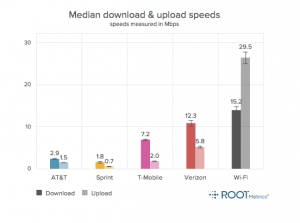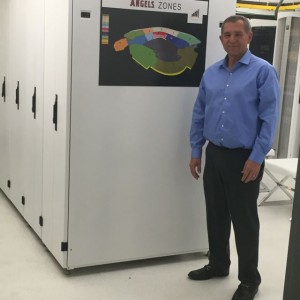Google Map screenshot of Cincinnati riverfront area, showing Paul Brown Stadium and the Great American Ball Park. Somewhere in between is a DAS headend.
Brian Keys, vice president of technology for the Cincinnati Reds, confirmed Tuesday that there are four separate DAS (distributed antenna system) networks in the ballpark, one each for AT&T, Verizon Wireless, Sprint and T-Mobile. Through several interviews Mobile Sports Report was able to confirm that Solid is providing the gear for the Verizon DAS, and another source said that ADRF is providing the DAS for Sprint.
We also had a long interview with the folks at TE Connectivity, who initially installed a 2G/3G/4G DAS in the venue in 2011, and recently upgraded that DAS, adding support for the 2100 MHz AWS spectrum. And while TE Connectivity was not at liberty to name the carrier for which it provides the DAS, by process of elimination we are fairly confident that their customer is AT&T. T-Mobile, which is also on its own DAS in the park, is also believed to be a Solid customer but we haven’t yet confirmed that fact.
Why are there four systems in Cincinnati? We haven’t yet had a chance to talk to Brian Keys (he’s been a little bit busy this week) but it’s fairly likely that it was just a fairly normal occurrence in the DAS world — one big carrier doesn’t want to join a DAS already installed by another big carrier, so it just funds its own. At the Great American Ball Park, Verizon’s decision to build its own DAS may have been in part because the carrier already has a DAS headend facility nearby, serving Paul Brown Stadium, the GABP’s riverfront neighbor. In fact, the Solid folks told us Tuesday that both the baseball DAS and the football DAS for Verizon are served out of the same facility, which makes sense.
The TE Connectivity DAS, for the client it couldn’t name (AT&T!), was also recently upgraded to cover areas outside the stadium, including the parking lots, a trend we are seeing more of as venues realize that fans want connectivity the moment they arrive, not just when they’re in their seats. We’ll try to get more details on this somewhat unique DAS situation — which was also apparently approved by the technical and business folks at MLBAM, which helped bring a Wi-Fi upgrade to the park this past offseason — but for the meantime, let’s just be glad that customers of all four of the major U.S. carriers had DAS support at Tuesday’s All-Star Game — in their own private and separate ways.