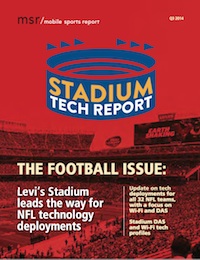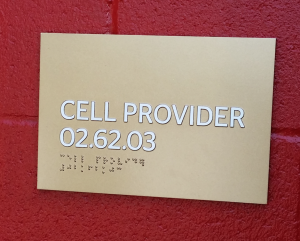Combined with a new mobile app that delivers multiple live video streams and replay options, the loyal Cornhusker fans — who’ve come to Lincoln, Neb., and filled Memorial Stadium to the brim every game day since the 1960s — now have a wireless fan in-game experience among the best anywhere, collegiate or pro. Installed for use this season by CDW, the new network features Cisco Wi-Fi gear and Cisco’s StadiumVision and StadiumVision Mobile systems, as well as a new app developed by NeuLion and additional video-streaming capabilities from EVS.
“We have the most loyal fans in the country,” said Kelly Mosier, director of digital communications for the University of Nebraska athletic department. Part of putting in a high-definition wireless network, Mosier said, was to meet growing fan connectivity needs and to “stay ahead of the curve” in stadium experiences. “We wanted to reward the fans for being so loyal, and give them a new experience to brag about,” Mosier said.
One of the first collegiate programs to install big TV screens in its stadium, Nebraska now has a Wi-Fi network with more than 800 access points, both inside Memorial’s seating bowl as well as outside, at entrance and parking areas. In addition to synchronized IPTV broadcasts on stadium flat-panel screens, Nebraska fans also have access to a wide range of live video and video replays of game-day action, thanks to the new game-day app.According to Dan Floyd, director of information technology for Nebraska athletics, the new network is already a hit, with a peak of 25,000 simultaneous users during the second game this fall. And even though Floyd and Mosier are aware of some problem areas, as Floyd said there has already been “a lot of positive feedback” from the technology upgrades.
Better sound, better connectivity
The network deployment was part of a recent $12.3 million upgrade to the football facility, which has been the home of the Huskers since 1923. Included in the total spend was also a revamp of the public-address and sound systems, but according to Mosier “the biggest chunk” of the spending went to cover the Wi-Fi deployment.
The need for better connectivity became apparent a few years back, Mosier said, and it set in motion a “very long process” of a couple years in length in which Nebraska officials looked at other existing stadium deployments and technology choices before making their decisions. One of the easier picks was selecting Cisco as the main Wi-Fi gear supplier, since Mosier said that most of the rest of the school’s campus was already wired with Cisco networking gear. And a recent deployment of Cisco stadium Wi-Fi at Pinnacle Bank Arena in downtown Lincoln, Neb., where the Husker basketball team plays, helped further push the football decision toward using Cisco.
“We wanted to provide a seamless experience for fans between multiple venues, and to play well with the rest of the campus,” Mosier said. “It was just a no-brainer to use a Cisco [Wi-Fi] product.”
Also in Cisco’s favor was its StadiumVision digital display system and its StadiumVision Mobile product, which both bring advanced IPTV features to static stadium screens as well as to mobile apps. StadiumVision allows for synchronization of programming across a wide array of networked displays, while StadiumVision Mobile supports several live broadcast channels that can be used to provide live content to mobile apps. The Brooklyn Nets use StadiumVision Mobile to bring live action channels to fans who visit the Barclays Center for games.
“We wanted to not just provide the networking infrastructure, but on top of that provide something extra,” Mosier said. “Our fans are pretty savvy, and they are looking for things beyond what the casual fan might be looking for. StadiumVision and StadiumVision Mobile makes sense for our fan base. The ‘extra screen’ approach really lets them control their own video experience.”
On the Huskers’ game day app, Mosier said, fans at the start of the season could choose between three StadiumVision Mobile-powered “channels” that showed the big-screen broadcast, an alternate angle view, and an “all-22” camera that is like what coaches view to see the players across the entire field. A “phase II” of the app live video, which had not yet launched at the time of our interview, will include further user-controlled selections for more camera angles and replays. According to Mosier, the Phase II capabilities are supported by the C-Cast system from EVS. The entire new app, he said, was built by developer NeuLion.Though Mosier said the live video production for the app was “definitely a growing process” that will require further tuning and learning, he said the system already has impressive performance, with delays between live action and app action at “a second to a second and a half.” Mosier said that Nebraska also plans to bring more live action to the mobile app for basketball season, with multiple camera angles including a “slam cam” based near the rims.
Handrails and fan interference of Wi-Fi signals
While the 800 Wi-Fi APs give Nebraska pretty good coverage throughout the facility, Floyd said the IT team knew it would have connectivity challenges in the north and south end zone stands, since neither of those sides have any structural overhangs.
“Since the north and south sides [of the stadium] don’t have overhangs we knew they would be problematic,” Floyd said. One option used in venues including AT&T Park and Levi’s Stadium, the under-the-seat access point, wasn’t an option at Memorial Stadium, Floyd said, because the seats there aren’t high enough to meet safety requirements for keeping bodies away from the antennas.
One creative way CDW and Nebraska brought Wi-Fi to the north and south stands is via Wi-Fi antennas inside railing enclosures, but those are not without their own challenges. Though the railing antennas get a signal close to fans, the long rows of seats at Memorial Stadium — up to 30 in between rows — means that the “waterbags,” or human bodies, can act as signal-blockers for fans in the middle of the rows.
“The first 10 or 12 people on either side get a pretty good signal,” said Floyd, but he added that the fans in the middle are still a challenge to reach. Both Mosier and Floyd said Nebraska will continue to seek ways to upgrade the Wi-Fi network, including possibly putting APs on top of towers or in other creative deployments.
“We knew it would need tuning, and some tuning is easier than others,” Mosier said. “We know we still have pockets of [connectivity] problems. We knew that when we put in a system like this, it wasn’t going to be perfect on day 1.”
Something to brag about
According to Floyd, Memorial Stadium has had a Verizon DAS in place for several years, which fulfilled most of the fans’ basic cellular connectivity needs since he said that “70 to 75 percent” of Cornhusker fans were Verizon customers. However, the new sound system, with its big speaker arrays, has also given room for AT&T and U.S. Cellular to add some DAS equipment of their own, with antennas mounted right inside the speaker enclosures.
Unlike other schools or teams, the Cornhuskers are not pressed to make money off their wireless network, given the stadium sellout streak that dates back to Nov. 3, 1962. But Mosier said that even the Huskers aren’t immune to the lure of the living room couch, with its comfort, HD screen and close-by food and drink.
“We definitely have a blessed situation [with the sellouts],” Mosier said, while allowing that some fans might still prefer sitting at home. “But you can’t match the experience of being at the venue,” he added. “If we can address the connectivity issues, plus add to the stadium experience [with technology], it’s a win-win for us.”