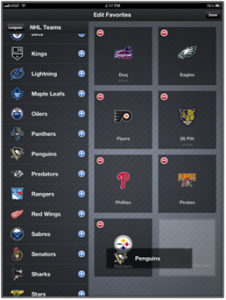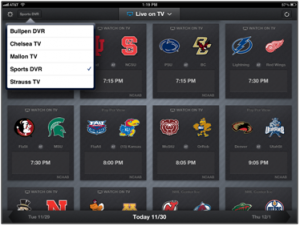Under the terms of a far-reaching content agreement announced today is a huge win for Comcast customers: The ability to watch ESPN content in a mobile fashion, via the WatchESPN service and app.
As the biggest provider of cable services Comcast was previously shut out from the WatchESPN service — only customers from Verizon’s FiOS home-fiber service, Time-Warner Cable and Bright House Networks cable had authorized access. But the content licensing deal announced today between Disney (parent of ESPN) and Comcast clears the decks so that when Comcast customers click on that “Watch Live” button on the ESPN site, they’ll actually get to see something.
Though cable providers are starting to grumble publicly about the per-viewer rights fees ESPN is charging — easily the highest per-customer in the business — the fact remains that live sports is by far and away the most compelling content out there, so signing deals to make it as available as possible is good business for service providers like Comcast. It’s also likely that Comcast’s decision to launch its own ESPN clone sports network (a rebranding of the old Versus channel) played a role in bringing the two sides closer together.
The good news for sports fans is, more access for the same amount of money you are already paying for content. And that is always a reason to celebrate.