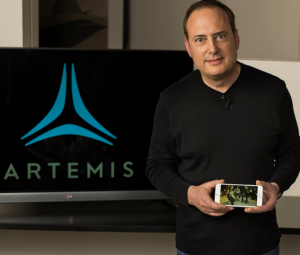AT&T, as usual, was in with some early numbers, namely the DAS stats for the AT&T network in place at the University of Dayton Arena, where the first-round play-in games were held earlier this week. According to AT&T it saw 144 gigabytes of data used on the DAS during the four games over two days, again not Super Bowl numbers but still a big chunk of data and something to think about if your facility is planning to host a similar “big event” in the near future.
So who’s got Wi-Fi and who doesn’t for the NCAA sites? Our unofficial list is as follows:
Wi-Fi for fans available:
KFC Yum! Center, Louisville, Kentucky
Consol Energy Center, Pittsburgh
Moda Center, Portland
Time Warner Cable Arena, Charlotte
Nationwide Arena, Columbus, Ohio
Carrier Dome, Syracuse, N.Y.
Quicken Loans Arena, Cleveland
Staples Center, Los Angeles
Lucas Oil Stadium, Indianapolis
No Wi-Fi
Jacksonville Veterans Memorial Arena, Jacksonville
CenturyLink Center Omaha, Omaha, Nebraska
KeyArena, Seattle
NRG Stadium, Houston
If any MSR readers are out at the games, send us a speedtest…