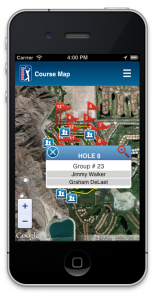 There’s a cool new way to get live scores from PGA Tournament events, which uses live data superimposed on a Google map to give you a graphic way to see who is playing on which hole, and what their current score is.
There’s a cool new way to get live scores from PGA Tournament events, which uses live data superimposed on a Google map to give you a graphic way to see who is playing on which hole, and what their current score is.
Built by a company called Earthvisionz from my old stomping grounds of Boulder, Colo., the app is already live on the web — go take a look at livemaps.pgatour.com to see how it works, since you will be able to figure it out faster than I can tell you about it. Basically, it’s a Google map of the course with live data that shows who is playing the hole, how far they’ve hit their shots, how far to the hole, etc. From what we can tell, it’s the PGA’s Shot Link info but put into a form that’s cooler to use than looking up and down a graphical list.
The only quibble I have right now is that you have to click on the bubble twice to get the full shot info like distance and score. (See screenshot below) But according to the press release from Earthvisionz the app is designed to do a lot more, including being able to see where you are on a course, and where important “amenities” like bathrooms and beer tents are located. (This would have been a great app to have at last year’s U.S. Open!) Since this looks like a web app it should be available to any device… let us know if you can’t see it on a particular device. Looks great from our desktop connection, I wonder how well it works on cellular. Anyone at the tourney this week, please let us know!
We will circle back next week with an interview with the Earthvisionz folks as time allows… but for now take a look and let us know what you think of the new app.
(Click on the image to the left to see what the app does when you click through the scoring bubbles)








Click the menu top right and you can add layers for concessions, bleachers, restrooms, etc. Must have if you’re there.